Monkey patching is a powerful and controversial technique in Python that allows developers to dynamically modify or extend the behavior of code at runtime. This approach can be both a lifesaver and a potential source of headaches, depending on how it’s used. In this article, we’ll explore what monkey patching is, how it works, its use cases, benefits, risks, and best practices, all while providing practical examples to illustrate its application in real-world Python programming.
What is Monkey Patching?
Monkey patching refers to the practice of modifying or extending a module, class, or object’s behavior at runtime without altering its original source code. In Python, this is possible because of the language’s dynamic nature, which allows attributes, methods, and even entire classes to be changed or replaced during execution.
The term “monkey patching” originates from the idea of “guerrilla patching,” implying a quick, ad-hoc change, much like a monkey tinkering with something in a playful or chaotic manner. While it can be a useful tool for prototyping, testing, or hotfixing, it’s often viewed with caution due to its potential to introduce complexity and bugs.
How Does Monkey Patching Work?
Python’s dynamic typing and flexible object model make monkey patching straightforward. You can modify:
- Module attributes: Replace or add functions, variables, or classes in a module.
- Class methods: Alter or extend the behavior of a class by redefining its methods.
- Instance methods: Modify methods or attributes on a specific object instance.
This is typically done by directly assigning new values to attributes or methods in the target module, class, or object.
Example 1: Monkey Patching a Module
Let’s start with a simple example where we modify a function in a module at runtime.
# Original module: my_module.py
def original_function():
return "Original behavior"
# Main script
import my_module
# Monkey patch the function
def new_function():
return "Patched behavior"
my_module.original_function = new_function
# Test the patched function
print(my_module.original_function()) # Output: Patched behaviorIn this example, we replaced original_function in my_module with new_function, changing its behavior without modifying the original source code.
Example 2: Monkey Patching a Class
You can also patch a class to add or modify methods.
class MyClass:
def original_method(self):
return "Original method"
# Monkey patch the class
def patched_method(self):
return "Patched method"
MyClass.original_method = patched_method
# Test the patched method
obj = MyClass()
print(obj.original_method()) # Output: Patched methodCommon Use Cases for Monkey Patching
Monkey patching is often used in specific scenarios where modifying code dynamically is advantageous. Here are some common use cases:
1- Testing and Mocking
Monkey patching is widely used in testing to mock or stub out parts of a system. For example, you might replace a function that makes an external API call with a mock version to simulate responses during tests.
import requests
# Original function
def get_data():
response = requests.get("https://api.example.com/data")
return response.json()
# Monkey patch for testing
def mock_get_data():
return {"data": "Mocked response"}
requests.get = mock_get_data
# Test the patched function
print(get_data()) # Output: {"data": "Mocked response"}This allows you to test get_data without making actual network requests.
2- Hotfixing in Production
In situations where you can’t immediately deploy updated code, monkey patching can serve as a temporary fix. For example, you might patch a buggy function in a live system to restore functionality until a proper release is deployed.
3- Extending Third-Party Libraries
When using a third-party library that lacks a specific feature or has a bug, monkey patching can add or fix functionality without forking the library. This is common in large projects where modifying dependencies is impractical.
4- Prototyping and Experimentation
Monkey patching is useful during prototyping to quickly test new ideas or behaviors without modifying the original codebase.
Benefits of Monkey Patching
Monkey patching offers several advantages:
- Flexibility: It allows developers to modify code behavior without changing source files, which is useful for quick fixes or experimentation.
- Testing Support: It simplifies unit testing by enabling easy mocking of dependencies.
- No Source Code Changes: It’s particularly useful when you don’t have access to or control over the original codebase, such as with third-party libraries.
- Rapid Prototyping: It enables fast iteration during development by allowing on-the-fly changes.
Risks and Drawbacks
Despite its benefits, monkey patching comes with significant risks:
- Unpredictable Behavior: Modifying code at runtime can lead to unexpected side effects, especially if multiple patches interact.
- Maintenance Challenges: Monkey-patched code can be hard to understand and maintain, as the changes are not reflected in the source files.
- Debugging Difficulties: Bugs caused by monkey patching can be difficult to trace, as the actual code differs from the source.
- Compatibility Issues: Patches may break when the original code is updated, especially in third-party libraries.
- Team Coordination: In collaborative projects, monkey patching can confuse team members who are unaware of the changes.
Best Practices for Monkey Patching
To mitigate the risks and use monkey patching effectively, follow these best practices:
1- Use Sparingly
Reserve monkey patching for situations where it’s the only viable option, such as testing or temporary fixes. Avoid using it as a primary development strategy.
2- Document Thoroughly
Clearly document any monkey patches, including their purpose, scope, and expected lifetime. This helps team members understand and maintain the code.
# Monkey patch to mock API call for testing
# Temporary: Remove after implementing proper mock framework
def mock_api_call():
return {"status": "success"}
requests.get = mock_api_call3- Isolate Patches
Apply patches in a controlled scope, such as within a specific test suite or module, to avoid affecting unrelated parts of the application.
4- Test Extensively
Ensure that monkey-patched code is thoroughly tested to catch unintended side effects. Automated tests can help verify that patches behave as expected.
5- Use Context Managers
For temporary patches, use context managers to apply and revert changes automatically.
from contextlib import contextmanager
@contextmanager
def patch_function(module, name, new_function):
original = getattr(module, name)
setattr(module, name, new_function)
try:
yield
finally:
setattr(module, name, original)
# Usage
import my_module
def temporary_patch():
return "Temporary behavior"
with patch_function(my_module, "original_function", temporary_patch):
print(my_module.original_function()) # Output: Temporary behavior
print(my_module.original_function()) # Output: Original behaviorThis ensures the patch is reverted after use, reducing the risk of persistent side effects.
6- Avoid Patching Core Libraries
Patching built-in Python libraries (e.g., os, sys) or widely used third-party libraries can lead to unpredictable behavior. Use alternatives like dependency injection or wrappers when possible.
Advanced Example: Monkey Patching with Decorators
For more complex scenarios, you can use monkey patching with decorators to wrap existing methods with additional functionality.
def log_calls(original_method):
def wrapper(*args, **kwargs):
print(f"Calling {original_method.__name__} with args={args}, kwargs={kwargs}")
result = original_method(*args, **kwargs)
print(f"{original_method.__name__} returned {result}")
return result
return wrapper
class MyClass:
def process_data(self, data):
return f"Processed {data}"
# Monkey patch with decorator
MyClass.process_data = log_calls(MyClass.process_data)
# Test the patched method
obj = MyClass()
print(obj.process_data("test"))
# Output:
# Calling process_data with args=('test',), kwargs={}
# process_data returned Processed test
# Processed testThis example adds logging to process_data without modifying its core logic.
Alternatives to Monkey Patching
While monkey patching can be useful, consider these alternatives when possible:
- Subclassing: Extend a class to override methods in a controlled way.
- Dependency Injection: Pass dependencies explicitly to make code more modular and testable.
- Decorators: Use decorators to wrap functions or methods with additional behavior.
- Forking: For third-party libraries, consider forking the library to make permanent changes.
Conclusion
Monkey patching is a double-edged sword in Python. It offers immense flexibility for tasks like testing, hotfixing, and prototyping but comes with risks that can make code harder to maintain and debug. By following best practices—such as documenting patches, isolating changes, and using context managers—you can harness the power of monkey patching while minimizing its downsides.
Whether you’re mocking an API call in a test suite or adding a quick fix to a third-party library, monkey patching can be a valuable tool in your Python toolkit. Just wield it with care, and always consider whether a more structured approach might serve you better in the long run.
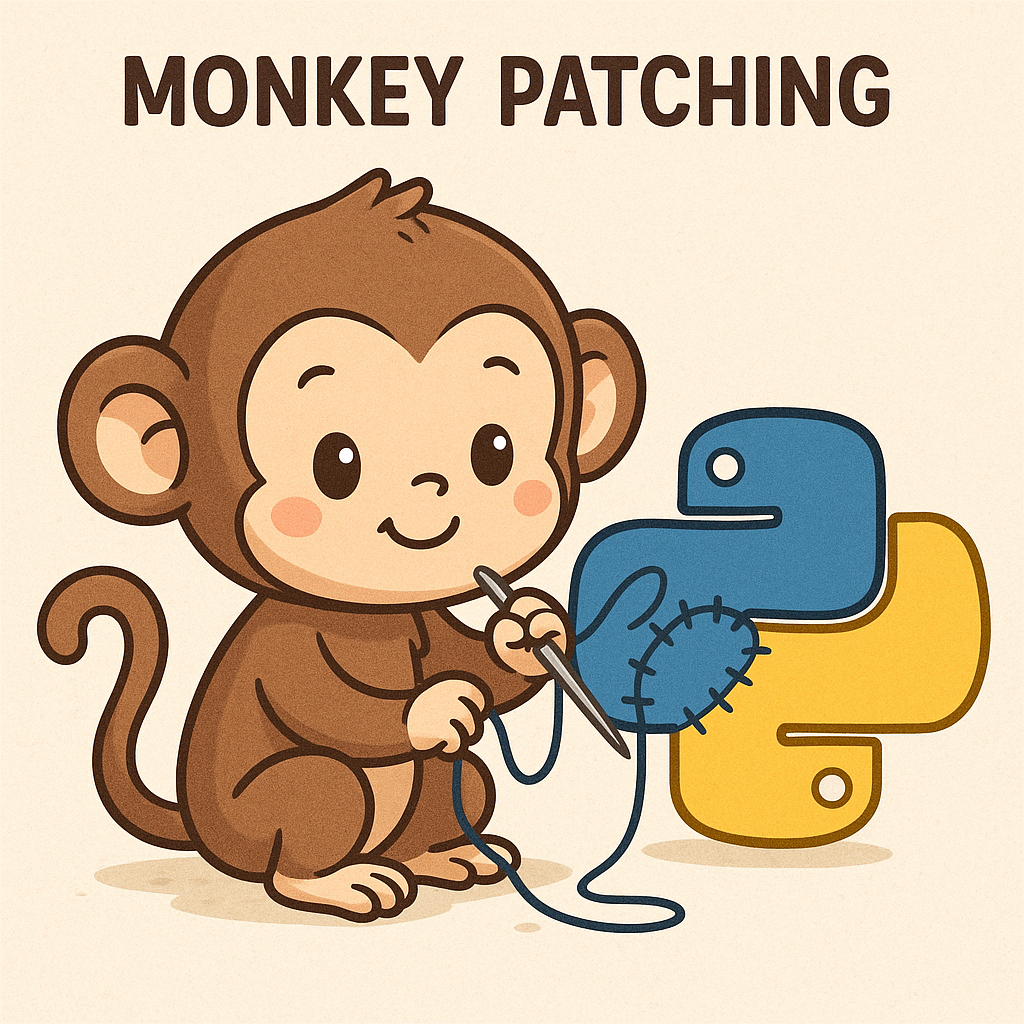
Leave a Reply