Pytest is one of the most powerful and flexible testing frameworks for Python, and its @pytest.mark.parametrize decorator is a standout feature for writing concise, reusable, and efficient tests. This article dives deep into pytest.parametrize, exploring its functionality, use cases, best practices, and advanced techniques to help you master parameterized testing in Python. Whether you’re a beginner or an experienced developer, this guide will equip you with the knowledge to leverage pytest.parametrize effectively in your projects.
What is Pytest Parametrize?
The @pytest.mark.parametrize decorator allows you to run the same test function with different sets of input data. This eliminates the need to write repetitive test functions for similar test cases, making your test suite cleaner, more maintainable, and easier to scale. By parameterizing tests, you can test a function or module with multiple inputs and expected outputs in a single test function, reducing code duplication and improving readability.
Why Use Parametrize?
- Efficiency: Test multiple scenarios with a single test function.
- Readability: Keep your test code DRY (Don’t Repeat Yourself).
- Maintainability: Easily add or modify test cases without rewriting test logic.
- Flexibility: Combine with other Pytest features like fixtures and markers for advanced testing workflows.
Getting Started with Pytest Parametrize
To use @pytest.mark.parametrize, you need to have Pytest installed. You can install it via pip:
pip install pytestLet’s start with a simple example to demonstrate how pytest.parametrize works.
Basic Example
Suppose you have a function that calculates the square of a number:
def square(num):
return num * numYou want to test this function with multiple inputs to ensure it works correctly. Without parameterization, you might write separate tests like this:
def test_square_2():
assert square(2) == 4
def test_square_3():
assert square(3) == 9
def test_square_4():
assert square(4) == 16This approach is repetitive and hard to maintain. With @pytest.mark.parametrize, you can consolidate these tests into one:
import pytest
def square(num):
return num * num
@pytest.mark.parametrize("input_num, expected", [
(2, 4),
(3, 9),
(4, 16),
])
def test_square(input_num, expected):
assert square(input_num) == expectedWhen you run pytest, it will execute test_square three times, once for each tuple in the parameter list. The output will look something like this:
test_square.py::test_square[2-4] PASSED
test_square.py::test_square[3-9] PASSED
test_square.py::test_square[4-16] PASSEDHow It Works
The @pytest.mark.parametrize decorator takes two arguments:
- A string specifying the parameter names (e.g., “input_num, expected”).
- A list of tuples, where each tuple contains the values for those parameters.
Each tuple in the list represents a single test case, and Pytest will run the test function once for each tuple, passing the values as arguments to the test function.
Advanced Usage of Pytest Parametrize
While the basic example is powerful, pytest.parametrize offers much more flexibility. Let’s explore advanced features and techniques.
1. Multiple Parameters
You can parameterize tests with multiple arguments. For example, let’s test a function that calculates the area of a rectangle:
def rectangle_area(length, width):
return length * width
@pytest.mark.parametrize("length, width, expected_area", [
(2, 3, 6),
(5, 5, 25),
(10, 2, 20),
])
def test_rectangle_area(length, width, expected_area):
assert rectangle_area(length, width) == expected_areaThis test will run three times, each with different values for length, width, and expected_area.
2. Combining with Fixtures
Pytest fixtures work seamlessly with pytest.parametrize. Suppose you have a fixture that sets up a database connection, and you want to test a function with different inputs:
import pytest
@pytest.fixture
def db_connection():
# Simulate a database connection
return {"connected": True}
@pytest.mark.parametrize("user_id, expected_name", [
(1, "Alice"),
(2, "Bob"),
(3, "Charlie"),
])
def test_get_user_name(db_connection, user_id, expected_name):
# Simulate fetching user name from database
users = {1: "Alice", 2: "Bob", 3: "Charlie"}
assert db_connection["connected"]
assert users[user_id] == expected_nameHere, the db_connection fixture is passed to the test function along with the parameterized values.
3. Using ids for Readable Test Output
By default, Pytest generates test case names based on the parameter values (e.g., test_square[2-4]). You can make the output more descriptive by providing custom ids:
@pytest.mark.parametrize(
"input_num, expected",
[(2, 4), (3, 9), (4, 16)],
ids=["square of 2", "square of 3", "square of 4"]
)
def test_square(input_num, expected):
assert square(input_num) == expectedThe test output will now be:
test_square.py::test_square[square of 2] PASSED
test_square.py::test_square[square of 3] PASSED
test_square.py::test_square[square of 4] PASSED4. Parameterizing with pytest.param
For more control, you can use pytest.param to specify additional metadata, such as marks or custom IDs for individual test cases:
import pytest
@pytest.mark.parametrize(
"input_num, expected",
[
pytest.param(2, 4, id="square of 2"),
pytest.param(3, 9, id="square of 3", marks=pytest.mark.slow),
pytest.param(4, 16, id="square of 4"),
]
)
def test_square(input_num, expected):
assert square(input_num) == expectedIn this example, the test case for input_num=3 is marked as slow, allowing you to filter it with pytest -m “not slow”.
5. Nested Parametrization
You can stack multiple @pytest.mark.parametrize decorators to create a Cartesian product of test cases. For example:
@pytest.mark.parametrize("x", [1, 2])
@pytest.mark.parametrize("y", [10, 20])
def test_add(x, y):
assert isinstance(x + y, int)This will run four tests: (1, 10), (1, 20), (2, 10), and (2, 20).
6. Indirect Parametrization
The indirect parameter allows you to use fixtures as parameters. This is useful when you need to preprocess or set up complex test data. Here’s an example:
import pytest
@pytest.fixture
def user_data(request):
user_id = request.param
users = {1: "Alice", 2: "Bob"}
return {"id": user_id, "name": users.get(user_id, "Unknown")}
@pytest.mark.parametrize(
"user_data",
[1, 2, 3],
indirect=True
)
def test_user_name(user_data):
if user_data["id"] == 3:
assert user_data["name"] == "Unknown"
else:
assert user_data["name"] in ["Alice", "Bob"]Here, the user_data fixture processes the parameterized values (1, 2, 3) before passing them to the test function.
Best Practices for Pytest Parametrize
- Keep Test Cases Focused: Each parameterized test should verify a specific aspect of your code. Avoid overly complex test cases that test multiple behaviors at once.
- Use Descriptive IDs: Custom ids make test output easier to understand, especially in large test suites.
- Combine with Fixtures Judiciously: Use fixtures for setup/teardown logic, but avoid overcomplicating parameterized tests with excessive fixture dependencies.
- Test Edge Cases: Include boundary values, invalid inputs, and edge cases in your parameter list to ensure robust testing.
- Avoid Over-Parameterization: Too many parameters or test cases can make tests slow and hard to maintain. Balance coverage with performance.
- Use Marks for Organization: Use Pytest markers (e.g., @pytest.mark.slow) to categorize parameterized tests and run subsets selectively.
Common Pitfalls and How to Avoid Them
- Ambiguous Test Failures: If a parameterized test fails, ensure the test output clearly identifies the failing case. Use ids or detailed assertions to pinpoint issues.
- Overlapping Test Cases: Avoid redundant test cases that don’t add new coverage. For example, testing square(2) and square(-2) might be sufficient if the function is symmetric.
- Performance Issues: Large parameter sets can slow down your test suite. Use tools like pytest-xdist to parallelize tests if needed.
- Fixture Misuse: Ensure fixtures used with indirect are designed to handle parameterized inputs correctly.
Real-World Example: Testing a User Authentication System
def authenticate(username, password):
users = {"alice": "secret123", "bob": "pass456"}
return users.get(username) == password
@pytest.mark.parametrize(
"username, password, expected",
[
("alice", "secret123", True),
("bob", "pass456", True),
("alice", "wrongpass", False),
("unknown", "anypass", False),
],
ids=["valid alice", "valid bob", "invalid password", "unknown user"]
)
def test_authenticate(username, password, expected):
assert authenticate(username, password) == expectedThis test suite checks valid logins, incorrect passwords, and unknown users, covering key scenarios concisely.
Conclusion
The @pytest.mark.parametrize decorator is a game-changer for writing efficient and maintainable tests in Python. By allowing you to run the same test logic with multiple inputs, it reduces code duplication and makes your test suite more robust. From basic usage to advanced techniques like fixtures, custom IDs, and indirect parameterization, pytest.parametrize offers unparalleled flexibility for testing a wide range of scenarios.
By following the best practices and avoiding common pitfalls outlined in this guide, you can harness the full power of pytest.parametrize to create clean, effective, and scalable tests. Start experimenting with parameterized testing in your projects, and you’ll quickly see the benefits in code quality and test maintainability.
Happy testing!
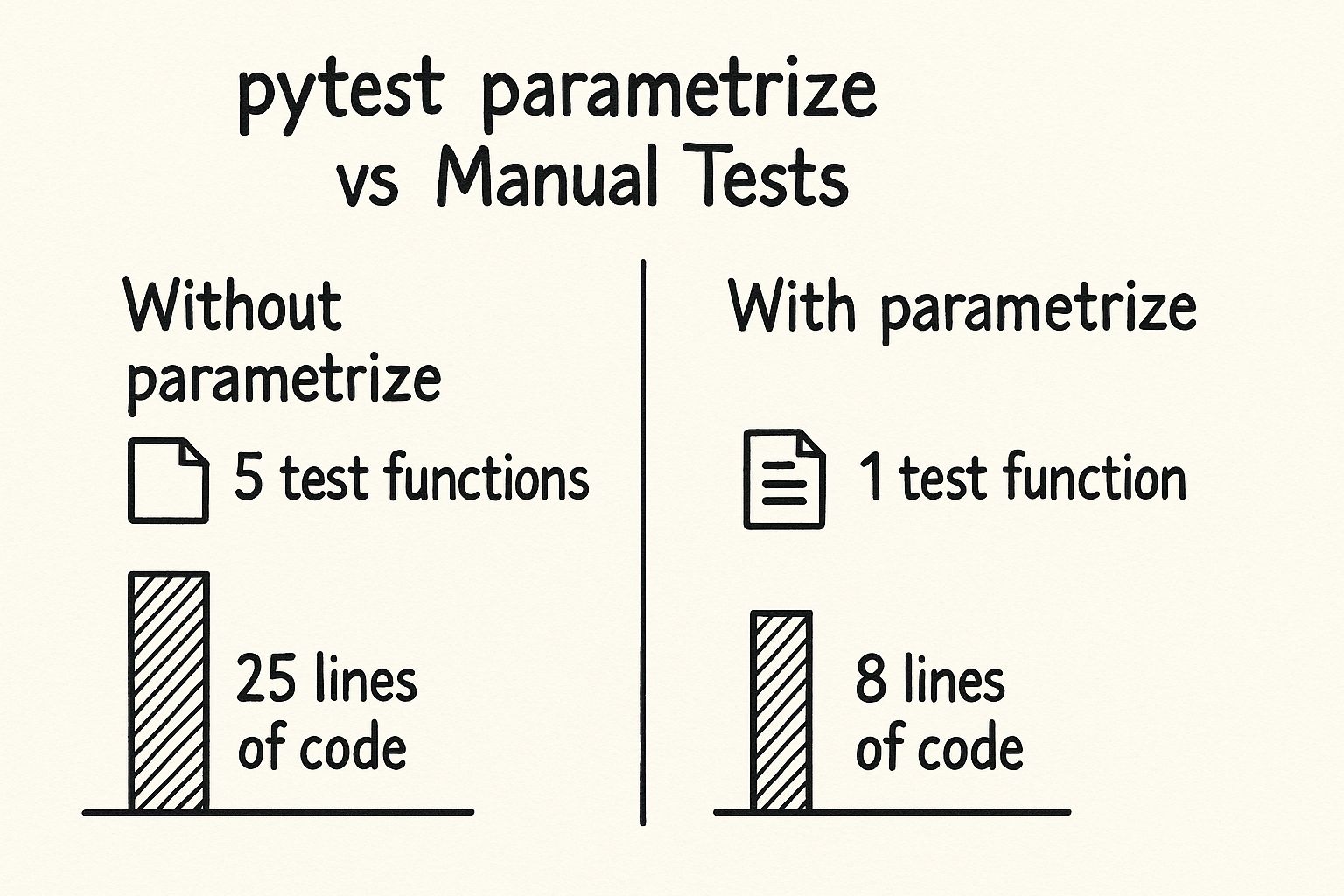
Leave a Reply