The Sliding Window Log Algorithm is a powerful and efficient rate-limiting technique used in computer systems to control the frequency of requests or events within a specific time frame. This algorithm is particularly popular in distributed systems, APIs, and network applications, where managing resource usage and preventing abuse are critical. In this in-depth article, we’ll explore the Sliding Window Log Algorithm, its mechanics, use cases, advantages, disadvantages, and a practical example to help you understand its implementation.
What is the Sliding Window Log Algorithm?
The Sliding Window Log Algorithm is a rate-limiting mechanism that tracks requests made by a user or system within a sliding time window. Unlike fixed window algorithms, which divide time into discrete intervals (e.g., 1 minute), the sliding window approach provides smoother and more precise control by maintaining a continuous log of request timestamps.
The algorithm ensures that a user or system does not exceed a predefined number of requests within a given time window (e.g., 100 requests per minute). It achieves this by storing a log of request timestamps and only considering those that fall within the current sliding window.
Key Concepts
- Time Window: A fixed duration (e.g., 60 seconds) during which the number of requests is limited.
- Request Limit: The maximum number of requests allowed within the time window.
- Sliding Window: A continuously moving time frame that considers only the requests made within the last N seconds.
- Timestamp Log: A data structure (often a queue or list) that stores the timestamps of each request.
How the Sliding Window Log Algorithm Works
The Sliding Window Log Algorithm operates by maintaining a log of request timestamps and enforcing the rate limit by checking the number of requests within the current time window. Here’s a step-by-step breakdown of how it works:
- Record Timestamps: Each time a request is made, its timestamp is recorded in a log (e.g., a queue or sorted list).
- Check the Window: When a new request arrives, the algorithm checks the log to identify requests that fall within the current time window (e.g., the last 60 seconds).
- Remove Expired Timestamps: Timestamps that are older than the time window are removed from the log to ensure only relevant requests are considered.
- Enforce the Limit: If the number of requests within the window is below the allowed limit, the new request is accepted, and its timestamp is added to the log. If the limit is exceeded, the request is rejected.
- Slide the Window: As time progresses, the window “slides” forward, continuously evaluating the most recent timestamps.
This approach ensures that rate limiting is applied smoothly across time, avoiding the abrupt resets seen in fixed window algorithms.
Example Scenario
Suppose you want to limit a user to 5 requests per minute (60 seconds). The algorithm works as follows:
- At time t=0, a user makes a request, and the timestamp is logged.
- At t=10, another request is made, and the timestamp is added.
- At t=70, when a new request arrives, the algorithm checks the log and removes any timestamps older than t=10 (i.e., outside the 60-second window).
- If the number of valid timestamps (requests within the last 60 seconds) is less than 5, the request is allowed, and the new timestamp is added.
Advantages of the Sliding Window Log Algorithm
The Sliding Window Log Algorithm offers several benefits, making it a preferred choice in many scenarios:
- Smooth Rate Limiting: Unlike the fixed window algorithm, which can allow bursts of requests at window boundaries, the sliding window ensures consistent rate limiting over time.
- Accurate Tracking: By using precise timestamps, the algorithm provides fine-grained control over request rates.
- Flexibility: It can be adapted to various time windows and request limits, making it suitable for diverse applications.
- Prevents Abuse: The algorithm effectively prevents users or systems from overwhelming a service by enforcing strict rate limits.
Disadvantages of the Sliding Window Log Algorithm
While powerful, the Sliding Window Log Algorithm has some drawbacks:
- Memory Usage: Storing timestamps for every request can consume significant memory, especially for high-traffic systems with many users.
- Computational Overhead: Checking and cleaning the log for each request requires additional processing, which can impact performance in high-throughput environments.
- Complexity: Compared to simpler algorithms like the fixed window counter, the sliding window log is more complex to implement and maintain.
- Storage Requirements: In distributed systems, maintaining a consistent log across multiple servers can be challenging and may require a centralized storage solution like Redis.
Use Cases for the Sliding Window Log Algorithm
The Sliding Window Log Algorithm is widely used in scenarios where precise rate limiting is essential. Some common use cases include:
- API Rate Limiting: APIs often use this algorithm to prevent clients from making excessive requests, ensuring fair resource usage and protecting backend systems.
- Network Traffic Management: The algorithm helps control the rate of incoming packets or connections in networking applications.
- Throttling User Actions: Websites and applications use it to limit actions like login attempts, form submissions, or message sending to prevent abuse or spam.
- Distributed Systems: In microservices architectures, the algorithm ensures that services don’t overwhelm each other with requests.
- IoT Devices: IoT systems use rate limiting to manage the frequency of sensor data uploads or device commands.
Comparison with Other Rate-Limiting Algorithms
To better understand the Sliding Window Log Algorithm, let’s compare it with two other common rate-limiting techniques:
1. Fixed Window Counter
- Mechanism: Divides time into fixed intervals (e.g., 1 minute) and counts requests within each interval.
- Pros: Simple to implement, low memory usage.
- Cons: Can allow bursts of requests at window boundaries, leading to uneven rate limiting.
- Example: If the limit is 100 requests per minute, a user could make 100 requests at the end of one minute and 100 more at the start of the next, effectively sending 200 requests in a short span.
2. Token Bucket Algorithm
- Mechanism: Maintains a bucket of tokens that refill at a constant rate. Each request consumes a token, and requests are rejected if no tokens are available.
- Pros: Allows bursts up to the bucket size, simple to implement.
- Cons: Less precise than the sliding window log, as it doesn’t track exact timestamps.
- Example: Suitable for systems where short bursts are acceptable, but long-term rate limits must be enforced.
3. Sliding Window Log (Current Algorithm)
- Mechanism: Tracks request timestamps in a sliding time window.
- Pros: Smooth and precise rate limiting, no boundary issues.
- Cons: Higher memory and computational requirements.
4. Sliding Window Counter Algorithm
- Following we’ll have a detailed comparison between current algorithm and Sliding Window Counter Algorithm.
5. Leaky Bucket Algorithm
- Mechanism: The bucket leaks (processes) requests at a fixed rate.
- Pros: Simple to implement, Steady request stream
- Cons: The steady request stream makes it only applicable in certain scenarios.
The Sliding Window Log Algorithm strikes a balance between precision and complexity, making it ideal for applications requiring strict and smooth rate limiting.
Sliding Window Log vs Sliding Window Counter Algorithms
The Sliding Window Counter and Sliding Window Log algorithms are both rate-limiting techniques used to control the frequency of requests or events within a time window. However, they differ significantly in their approach, implementation, and trade-offs. Below is a detailed comparison of the two algorithms, highlighting their differences in mechanics, advantages, disadvantages, and use cases.
| Aspect | Sliding Window Log | Sliding Window Counter |
|---|---|---|
| Data Storage | Stores exact timestamps of each request in a log (e.g., a queue or sorted list). | Stores request counts in fixed time windows (e.g., one count per minute). |
| Precision | Highly precise, as it uses actual request timestamps to enforce the rate limit. | Less precise, as it approximates the sliding window using fixed intervals. |
| Memory Usage | Higher memory usage, as it stores a timestamp for every request. | Lower memory usage, as it only stores counts for fixed windows (e.g., one count per minute). |
| Computational Complexity | More computationally intensive due to the need to prune old timestamps and count requests in the log for each request. | Less computationally intensive, as it only requires updating and interpolating counts between two windows. |
| Smoothness | Provides smooth rate limiting, as it considers exact timestamps within the sliding window. | Smoother than fixed window counter but less smooth than sliding window log due to fixed intervals. |
| Implementation Complexity | More complex to implement, especially in distributed systems, due to timestamp management. | Simpler to implement, as it relies on counters and a straightforward interpolation formula. |
| Handling Window Boundaries | No boundary issues, as the window slides continuously based on timestamps. | Can have minor boundary effects due to fixed intervals, though mitigated by interpolation. |
| Scalability | Less scalable for high-traffic systems due to memory and processing requirements. | More scalable, as it requires less storage and computation. |
Sliding Window Log Algorithm Implementation in Python and FastAPI
Below is a detailed implementation of the Sliding Window Log Algorithm integrated with FastAPI to create a rate-limited API endpoint. The implementation includes a Python class for the Sliding Window Log rate limiter and a FastAPI application that applies this rate limiter to an endpoint. The code tracks request timestamps for each user (identified by a client ID) and enforces a rate limit (e.g., 5 requests per 60 seconds).
from fastapi import FastAPI, HTTPException
from collections import defaultdict, deque
import time
from typing import Dict
from fastapi import Depends
from fastapi.security import APIKeyHeader
app = FastAPI(title="Sliding Window Log Rate Limiter API")
# Configuration
WINDOW_SIZE = 60 # Time window in seconds
MAX_REQUESTS = 5 # Maximum requests allowed in the window
# Rate limiter class
class SlidingWindowLog:
def __init__(self, window_size: float, max_requests: int):
"""
Initialize the Sliding Window Log rate limiter.
:param window_size: Size of the time window in seconds
:param max_requests: Maximum number of requests allowed in the window
"""
self.window_size = window_size
self.max_requests = max_requests
# Store request timestamps for each client
self.request_logs: Dict[str, deque] = defaultdict(deque)
def allow_request(self, client_id: str) -> bool:
"""
Check if a request is allowed for the given client.
:param client_id: Unique identifier for the client
:return: True if the request is allowed, False otherwise
"""
current_time = time.time()
client_log = self.request_logs[client_id]
# Remove timestamps outside the current window
while client_log and current_time - client_log[0] > self.window_size:
client_log.popleft()
# Check if the number of requests is within the limit
if len(client_log) < self.max_requests:
client_log.append(current_time)
return True
return False
# Initialize rate limiter
rate_limiter = SlidingWindowLog(window_size=WINDOW_SIZE, max_requests=MAX_REQUESTS)
# API key header for client identification
api_key_header = APIKeyHeader(name="X-API-Key", auto_error=False)
# Dependency to get client ID from API key
async def get_client_id(api_key: str = Depends(api_key_header)):
if not api_key:
raise HTTPException(status_code=401, detail="API Key required")
return api_key
# Example rate-limited endpoint
@app.get("/limited-endpoint")
async def limited_endpoint(client_id: str = Depends(get_client_id)):
"""
A rate-limited endpoint that allows MAX_REQUESTS requests per WINDOW_SIZE seconds.
"""
if rate_limiter.allow_request(client_id):
return {"message": "Request allowed", "client_id": client_id}
else:
raise HTTPException(
status_code=429,
detail=f"Rate limit exceeded: {MAX_REQUESTS} requests per {WINDOW_SIZE} seconds"
)
# Example unprotected endpoint for testing
@app.get("/unlimited-endpoint")
async def unlimited_endpoint():
"""
An endpoint without rate limiting for comparison.
"""
return {"message": "Request processed (no rate limit)"}
if __name__ == "__main__":
import uvicorn
uvicorn.run(app, host="0.0.0.0", port=8000)Explanation of the Implementation
- SlidingWindowLog Class:
- Initialization: Takes window_size (e.g., 60 seconds) and max_requests (e.g., 5) as parameters. Uses a defaultdict(deque) to store request timestamps for each client.
- allow_request Method: Checks if a request is allowed for a given client_id. It removes timestamps outside the time window, counts the remaining requests, and allows the request if the count is below the limit, appending the new timestamp.
- FastAPI Application:
- Configuration: Defines constants for WINDOW_SIZE (60 seconds) and MAX_REQUESTS (5 requests).
- API Key Authentication: Uses an X-API-Key header to identify clients. Each client must provide a unique API key, which serves as the client_id.
- Dependency: The get_client_id function extracts the API key from the request header and raises a 401 error if missing.
- Rate-Limited Endpoint: The /limited-endpoint applies the rate limiter. If the request is allowed, it returns a success message; otherwise, it raises a 429 Too Many Requests error.
- Unlimited Endpoint: The /unlimited-endpoint is included for comparison and has no rate limiting.
- Running the Application:
- The app runs using uvicorn on http://0.0.0.0:8000.
- Clients can make requests to /limited-endpoint with an X-API-Key header (e.g., curl -H “X-API-Key: client1” http://localhost:8000/limited-endpoint).
Sliding Window Log Algorithm Implementation in Golang and Echo Framework
Below is a detailed implementation of the Sliding Window Log Algorithm integrated with the Echo Framework in Go to create a rate-limited API endpoint. The implementation includes a Go struct for the Sliding Window Log rate limiter and an Echo application that applies this rate limiter to an endpoint. The code tracks request timestamps for each client (identified by an API key) and enforces a rate limit (e.g., 5 requests per 60 seconds).
package main
import (
"fmt"
"net/http"
"sync"
"time"
"github.com/labstack/echo/v4"
"github.com/labstack/echo/v4/middleware"
)
// Configuration constants
const (
WindowSize = 60 * time.Second // Time window of 60 seconds
MaxRequests = 5 // Maximum requests allowed in the window
)
// SlidingWindowLog manages the rate limiting logic
type SlidingWindowLog struct {
windowSize time.Duration
maxRequests int
requestLogs map[string][]time.Time // Map of client ID to list of request timestamps
mutex sync.Mutex // Mutex for thread-safe access to requestLogs
}
// NewSlidingWindowLog creates a new SlidingWindowLog instance
func NewSlidingWindowLog(windowSize time.Duration, maxRequests int) *SlidingWindowLog {
return &SlidingWindowLog{
windowSize: windowSize,
maxRequests: maxRequests,
requestLogs: make(map[string][]time.Time),
}
}
// AllowRequest checks if a request is allowed for the given client
func (swl *SlidingWindowLog) AllowRequest(clientID string) bool {
swl.mutex.Lock()
defer swl.mutex.Unlock()
currentTime := time.Now()
log, exists := swl.requestLogs[clientID]
if !exists {
log = []time.Time{}
}
// Remove timestamps outside the current window
cutoff := currentTime.Add(-swl.windowSize)
newLog := []time.Time{}
for _, ts := range log {
if ts.After(cutoff) {
newLog = append(newLog, ts)
}
}
// Check if the number of requests is within the limit
if len(newLog) < swl.maxRequests {
newLog = append(newLog, currentTime)
swl.requestLogs[clientID] = newLog
return true
}
swl.requestLogs[clientID] = newLog
return false
}
// RateLimitMiddleware applies rate limiting to an Echo handler
func RateLimitMiddleware(swl *SlidingWindowLog) echo.MiddlewareFunc {
return func(next echo.HandlerFunc) echo.HandlerFunc {
return func(c echo.Context) error {
apiKey := c.Request().Header.Get("X-API-Key")
if apiKey == "" {
return c.JSON(http.StatusUnauthorized, map[string]string{
"error": "API Key required",
})
}
if swl.AllowRequest(apiKey) {
return next(c)
}
return c.JSON(http.StatusTooManyRequests, map[string]string{
"error": fmt.Sprintf("Rate limit exceeded: %d requests per %v", MaxRequests, WindowSize),
})
}
}
}
func main() {
// Initialize Echo
e := echo.New()
// Initialize rate limiter
rateLimiter := NewSlidingWindowLog(WindowSize, MaxRequests)
// Apply rate limiting middleware to specific routes
limitedGroup := e.Group("/limited")
limitedGroup.Use(RateLimitMiddleware(rateLimiter))
// Rate-limited endpoint
limitedGroup.GET("", func(c echo.Context) error {
return c.JSON(http.StatusOK, map[string]string{
"message": "Request allowed",
"client_id": c.Request().Header.Get("X-API-Key"),
})
})
// Unlimited endpoint for comparison
e.GET("/unlimited", func(c echo.Context) error {
return c.JSON(http.StatusOK, map[string]string{
"message": "Request processed (no rate limit)",
})
})
// Start server
e.Logger.Fatal(e.Start(":8000"))
}Explanation of the Implementation
- SlidingWindowLog Struct:
- Fields:
- windowSize: Duration of the sliding window (e.g., 60 seconds).
- maxRequests: Maximum number of requests allowed in the window.
- requestLogs: A map storing slices of time.Time for each client’s request timestamps.
- mutex: A sync.Mutex to ensure thread-safe access to requestLogs.
- NewSlidingWindowLog: Constructor to initialize the rate limiter.
- AllowRequest: Checks if a request is allowed for a given clientID:
- Locks the mutex for thread safety.
- Retrieves the client’s timestamp log or creates a new one.
- Removes timestamps older than the window size.
- Allows the request if the number of timestamps is below maxRequests, appending the current timestamp.
- Fields:
- Echo Framework Integration:
- RateLimitMiddleware: A custom middleware that:
- Extracts the X-API-Key header to identify the client.
- Returns a 401 Unauthorized error if the API key is missing.
- Calls AllowRequest to check the rate limit.
- Returns a 429 Too Many Requests error if the limit is exceeded, or proceeds to the next handler if allowed.
- Endpoints:
- /limited: A rate-limited endpoint that returns a success message with the client ID if allowed.
- /unlimited: An unprotected endpoint for comparison, with no rate limiting.
- RateLimitMiddleware: A custom middleware that:
- Configuration:
- WindowSize: Set to 60 seconds.
- MaxRequests: Set to 5 requests.
- The server runs on http://localhost:8000.
Optimizing the Sliding Window Log Algorithm
For high-traffic systems, the basic implementation can be optimized:
- Use a Database or Cache: Store timestamps in a distributed cache like Redis to handle multiple users and servers.
- Batch Timestamp Removal: Instead of removing timestamps one by one, use a sorted data structure (e.g., a sorted set in Redis) to efficiently prune old entries.
- Approximate Counting: For very high throughput, consider hybrid approaches like the Sliding Window Counter, which approximates the sliding window using fixed intervals to reduce memory usage.
- Asynchronous Processing: Use asynchronous programming to handle concurrent requests efficiently.
Conclusion
The Sliding Window Log Algorithm is a robust and precise rate-limiting technique that excels in scenarios requiring smooth and accurate control over request rates. While it has higher memory and computational requirements compared to simpler algorithms, its ability to prevent bursts and enforce consistent limits makes it invaluable for APIs, network systems, and user-facing applications.
By understanding its mechanics, advantages, and implementation, you can effectively apply the Sliding Window Log Algorithm to protect your systems from abuse and ensure fair resource allocation. Whether you’re building a public API, managing network traffic, or throttling user actions, this algorithm provides a reliable solution for rate-limiting challenges.
For further exploration, consider experimenting with the provided Python implementation or Go Implementation or adapting it to a distributed environment using tools like Redis. With its flexibility and precision, the Sliding Window Log Algorithm is a valuable tool in any developer’s toolkit.
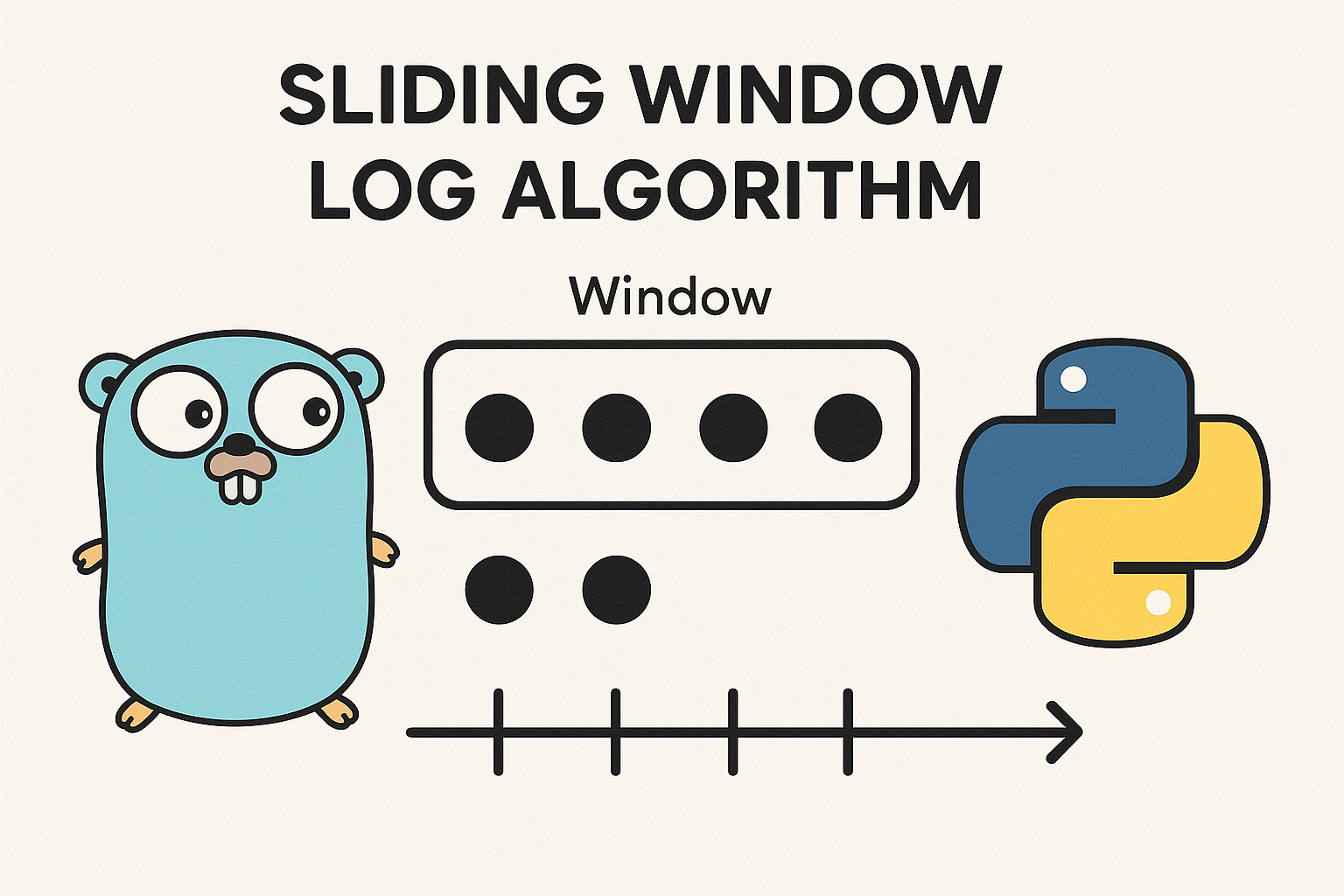
Leave a Reply