As organizations increasingly adopt containerized applications to achieve scalability, portability, and efficiency, choosing the right container orchestration platform is critical. Amazon Web Services (AWS) offers two powerful solutions for managing containerized workloads: Amazon Elastic Kubernetes Service (EKS) and Amazon Elastic Container Service (ECS). While both services excel at orchestrating containers, they cater to different use cases, technical requirements, and operational preferences. In this detailed guide, we’ll explore the differences between AWS EKS and AWS ECS, their features, use cases, and how to choose the right one for your organization.
Table of Contents
1- What is AWS EKS?
2- What is AWS ECS?
3- Key Differences Between EKS and ECS ?
4- EKS vs. ECS: Detailed Comparison:
- Architecture
- Ease of Use
- Scalability
- Flexibility
- Integration with AWS Ecosystem
- Cost Structure
- Community and Ecosystem
5- When to Use AWS EKS
6- When to Use AWS ECS
7- Use Case Examples
8- Conclusion: Which One Should You Choose?
What is AWS EKS?
Amazon Elastic Kubernetes Service (EKS) is a managed Kubernetes service that simplifies the deployment, management, and scaling of containerized applications using Kubernetes. Kubernetes is an open-source container orchestration platform that automates tasks like container deployment, scaling, load balancing, and self-healing.
EKS provides a fully managed Kubernetes control plane, meaning AWS handles the underlying infrastructure, including the Kubernetes master nodes, while users manage worker nodes (typically EC2 instances or Fargate). EKS is designed for organizations that want to leverage the power of Kubernetes without the operational overhead of managing the control plane.
Key Features of AWS EKS
- Managed Kubernetes Control Plane: AWS manages the Kubernetes API server and etcd database.
- High Availability: EKS runs across multiple availability zones for resilience.
- Integration with AWS Services: Seamless integration with services like IAM, CloudWatch, and Elastic Load Balancing.
- Support for Fargate: Run serverless Kubernetes workloads without managing EC2 instances.
- Customizable: Offers flexibility to configure Kubernetes clusters to suit specific needs.
What is AWS ECS?
Amazon Elastic Container Service (ECS) is a fully managed container orchestration service designed by AWS to run, scale, and manage Docker containers. Unlike EKS, which is based on Kubernetes, ECS is a proprietary AWS service that provides a simpler, more integrated experience for users already invested in the AWS ecosystem.
ECS allows you to define tasks (containerized workloads) and services (long-running tasks) and deploy them on either EC2 instances or AWS Fargate, a serverless compute engine for containers. ECS abstracts much of the complexity of container orchestration, making it a great choice for teams looking for a straightforward, AWS-native solution.
Key Features of AWS ECS
- Fully Managed Service: No control plane or infrastructure to manage.
- AWS-Native Integration: Deep integration with AWS services like VPC, IAM, and CloudFormation.
- Fargate Support: Run containers without provisioning or managing servers.
- Task and Service Definitions: Simplified configuration using JSON-based task definitions.
- Cost-Effective: Pay only for the resources used by your containers.
Key Differences Between EKS and ECS
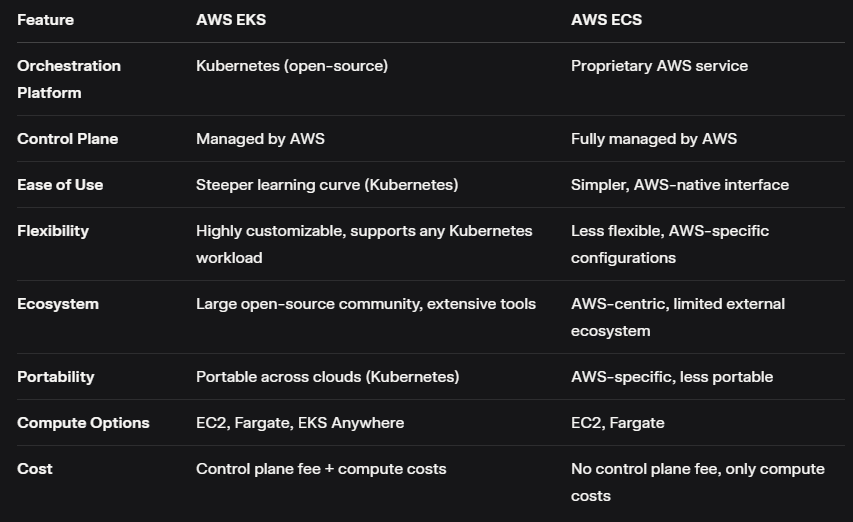
EKS vs. ECS: Detailed Comparison
Architecture
- EKS: EKS is built on Kubernetes, which uses a cluster-based architecture with a control plane (managed by AWS) and worker nodes (managed by the user or via Fargate). The control plane includes components like the API server, scheduler, and etcd. Users interact with the cluster using kubectl or other Kubernetes tools.
- ECS: ECS uses a simpler architecture with no user-managed control plane. It consists of tasks (individual containers or groups of containers) and services (long-running tasks). ECS manages the orchestration and scheduling of tasks on EC2 instances or Fargate.
Ease of Use
- EKS: Kubernetes has a steeper learning curve due to its complexity and extensive configuration options. Users need to understand Kubernetes concepts like pods, deployments, and services. However, EKS simplifies cluster management by handling the control plane.
- ECS: ECS is designed for simplicity and integrates tightly with AWS services. Task definitions are straightforward, and the AWS Management Console, CLI, or SDKs make it easy to deploy containers. ECS is ideal for teams already familiar with AWS.
Scalability
- EKS: EKS supports auto-scaling of worker nodes using the Kubernetes Horizontal Pod Autoscaler (HPA) and Cluster Autoscaler. It’s well-suited for large-scale, complex applications with dynamic workloads.
- ECS: ECS also supports auto-scaling through service auto-scaling and integration with AWS Auto Scaling groups. While ECS can scale effectively, it’s generally better suited for simpler workloads or AWS-centric applications.
Flexibility
- EKS: Kubernetes is highly extensible and supports a wide range of workloads, including stateful applications, machine learning, and microservices. It’s compatible with the vast Kubernetes ecosystem, including Helm charts and third-party tools.
- ECS: ECS is less flexible and tightly coupled to the AWS ecosystem. While it supports a variety of workloads, it lacks the extensibility of Kubernetes and is best for AWS-native applications.
Integration with AWS Ecosystem
- EKS: Integrates well with AWS services like IAM, CloudWatch, and ALB/NLB, but requires additional configuration to leverage these services fully. EKS also supports AWS-specific add-ons like the AWS Load Balancer Controller.
- ECS: Offers deeper, out-of-the-box integration with AWS services, making it easier to configure networking (VPC), logging (CloudWatch), and security (IAM roles for tasks). ECS is the preferred choice for AWS-centric workflows.
Cost Structure
- EKS: Charges a flat fee of $0.10 per hour (approximately $73/month) per cluster for the managed control plane, plus costs for EC2 instances or Fargate resources. This can make EKS more expensive for small workloads.
- ECS: No control plane fees, so you only pay for the EC2 instances or Fargate resources used by your containers. ECS is generally more cost-effective for smaller or simpler deployments.
Community and Ecosystem
- EKS: Benefits from the massive Kubernetes open-source community, with access to tools like Helm, Prometheus, and Istio. This makes EKS ideal for organizations that want to leverage the broader Kubernetes ecosystem.
- ECS: Has a smaller, AWS-focused community. While AWS provides robust documentation and support, ECS lacks the extensive third-party toolset available for Kubernetes.
When to Use AWS EKS
EKS is the better choice in the following scenarios:
- Complex, Large-Scale Workloads: If you’re running microservices, machine learning pipelines, or other complex applications, EKS provides the flexibility and scalability of Kubernetes.
- Multi-Cloud or Hybrid Cloud Needs: Kubernetes is cloud-agnostic, so EKS is ideal if you plan to run workloads across AWS, GCP, Azure, or on-premises (via EKS Anywhere).
- Leveraging Kubernetes Ecosystem: If you rely on Kubernetes tools like Helm, Kustomize, or Istio, EKS gives you access to the full Kubernetes ecosystem.
- Team Familiarity with Kubernetes: If your team is experienced with Kubernetes, EKS reduces the operational burden while maintaining the familiar Kubernetes workflow.
When to Use AWS ECS
ECS is the better choice in the following scenarios:
- AWS-Centric Workloads: If your application is deeply integrated with AWS services (e.g., DynamoDB, S3, or Lambda), ECS offers a seamless experience.
- Simpler Workloads: For straightforward applications like web servers or batch processing, ECS provides a simpler setup and management experience.
- Cost Sensitivity: ECS is more cost-effective for smaller deployments due to the lack of control plane fees.
- Limited Kubernetes Expertise: If your team lacks Kubernetes experience, ECS’s AWS-native interface is easier to learn and use.
Use Case Examples
EKS Use Case: Microservices for a Global Application
A large e-commerce company wants to deploy a microservices-based application with hundreds of services, requiring advanced networking (e.g., service mesh with Istio) and portability across clouds. They choose EKS for its Kubernetes foundation, extensive ecosystem, and ability to handle complex workloads. The team uses Helm charts for deployment and integrates with AWS ALB for load balancing.
ECS Use Case: Simple Web Application
A startup is building a web application with a frontend, backend, and database, all hosted on AWS. They want a quick setup with minimal operational overhead and tight integration with AWS services like RDS and S3. They choose ECS with Fargate to deploy their containers without managing servers, using task definitions to configure their services.
Conclusion: Which One Should You Choose?
Choosing between AWS EKS and AWS ECS depends on your organization’s technical requirements, team expertise, and strategic goals. Here’s a quick decision guide:
- Choose EKS if you need a highly flexible, scalable, and portable solution, are comfortable with Kubernetes, or want to leverage the broader Kubernetes ecosystem.
- Choose ECS if you’re deeply integrated with AWS, prioritize simplicity, or want a cost-effective solution for smaller or less complex workloads.
Both EKS and ECS are powerful tools for container orchestration, and AWS’s managed services ensure reliability and scalability. Evaluate your application’s complexity, team expertise, and long-term goals to make the right choice.

Leave a Reply