In a world where speed and responsiveness matter, concurrency becomes a crucial concept for developers. Whether you’re building a web server, processing data, or scraping websites, making your program do multiple things at once can greatly improve performance.
Python offers three primary approaches to concurrency:
- Multithreading
- Multiprocessing
- Coroutines (asyncio)
Each has unique strengths and use cases. In this article, we’ll break them down with code examples, use cases, and comparisons so you can choose the right tool for the job.
What is Concurrency?
Concurrency is the ability of a program to manage multiple tasks at once. It’s not the same as parallelism (which involves executing tasks simultaneously on multiple cores), but it’s related.
In Python, due to the Global Interpreter Lock (GIL), understanding how concurrency works is key to optimizing performance.
🧵 1. Python Multithreading
What is Multithreading?
Multithreading allows multiple threads (smaller units of a process) to run concurrently within a single Python process. Useful for I/O-bound tasks like:
- File reading/writing
- Network calls
- Web scraping
import threading
import time
def download_file(file_id):
print(f"Start downloading {file_id}")
time.sleep(2)
print(f"Finished downloading {file_id}")
threads = []
for i in range(5):
t = threading.Thread(target=download_file, args=(i,))
threads.append(t)
t.start()
for t in threads:
t.join()Pros:
- Low memory usage (single process)
- Great for I/O-bound tasks
Cons:
- Not truly parallel due to GIL
- Bad choice for CPU-bound tasks
🧠 2. Python Multiprocessing
What is Multiprocessing?
Multiprocessing creates separate Python processes, each with its own GIL and memory space. Ideal for CPU-bound tasks like:
- Data processing
- Image manipulation
- Machine learning
from multiprocessing import Process
import os
def task(name):
print(f"Running task {name} in PID: {os.getpid()}")
if __name__ == "__main__":
processes = []
for i in range(4):
p = Process(target=task, args=(f"Task-{i}",))
processes.append(p)
p.start()
for p in processes:
p.join()Pros:
- True parallelism
- Utilizes multiple CPU cores
- Ideal for heavy computations
Cons:
- Higher memory usage
- Slower startup (process creation overhead)
- Data sharing is complex
⚡ 3. Coroutines with asyncio
What is asyncio?
asyncio is Python’s built-in library for writing asynchronous, non-blocking code using coroutines. It’s best for high-performance I/O applications like:
- Web servers (FastAPI, AIOHTTP)
- Real-time APIs
- Concurrent HTTP requests
import asyncio
async def download_file(file_id):
print(f"Start downloading {file_id}")
await asyncio.sleep(2)
print(f"Finished downloading {file_id}")
async def main():
tasks = [download_file(i) for i in range(5)]
await asyncio.gather(*tasks)
asyncio.run(main())Pros:
- Lightweight, scalable
- High performance for I/O tasks
- Clean syntax with
async/await
Cons:
- Learning curve
- Not suitable for CPU-heavy work
- Blocking code can freeze the entire loop
🔍 Comparison Table
| Feature | Multithreading | Multiprocessing | Coroutines (asyncio) |
|---|---|---|---|
| GIL Bypassed? | ❌ No | ✅ Yes | ❌ No |
| I/O Bound | ✅ Excellent | ✅ Good | ✅ Excellent |
| CPU Bound | ❌ Poor | ✅ Excellent | ❌ Poor |
| Memory Usage | ✅ Low | ❌ High | ✅ Low |
| Parallelism | ❌ Simulated | ✅ True | ❌ Simulated |
| Complexity | ✅ Easy | ⚠️ Medium | ⚠️ Medium |
🧠 When to Use What?
- Use
multithreadingfor I/O-heavy tasks when you want simple concurrency (e.g., downloading files). - Use
multiprocessingfor CPU-intensive tasks that require real parallel processing (e.g., image processing, ML training). - Use
asynciowhen building highly-scalable, asynchronous I/O systems (e.g., chat servers, APIs).
🛠 Hybrid Approaches
Python allows mixing these approaches. For example:
- Use asyncio with thread pools for blocking I/O.
- Use multiprocessing with queues to offload CPU-bound tasks from an asyncio loop.
import asyncio
from concurrent.futures import ThreadPoolExecutor
def blocking_task(x):
return x * 2
async def main():
loop = asyncio.get_event_loop()
with ThreadPoolExecutor() as pool:
result = await loop.run_in_executor(pool, blocking_task, 10)
print(result)
asyncio.run(main())Conclusion
Concurrency in Python is not one-size-fits-all. Depending on the nature of your task — I/O or CPU-bound — you can choose from multithreading, multiprocessing, or asyncio.
Mastering these tools will help you write efficient, scalable, and performant Python applications.
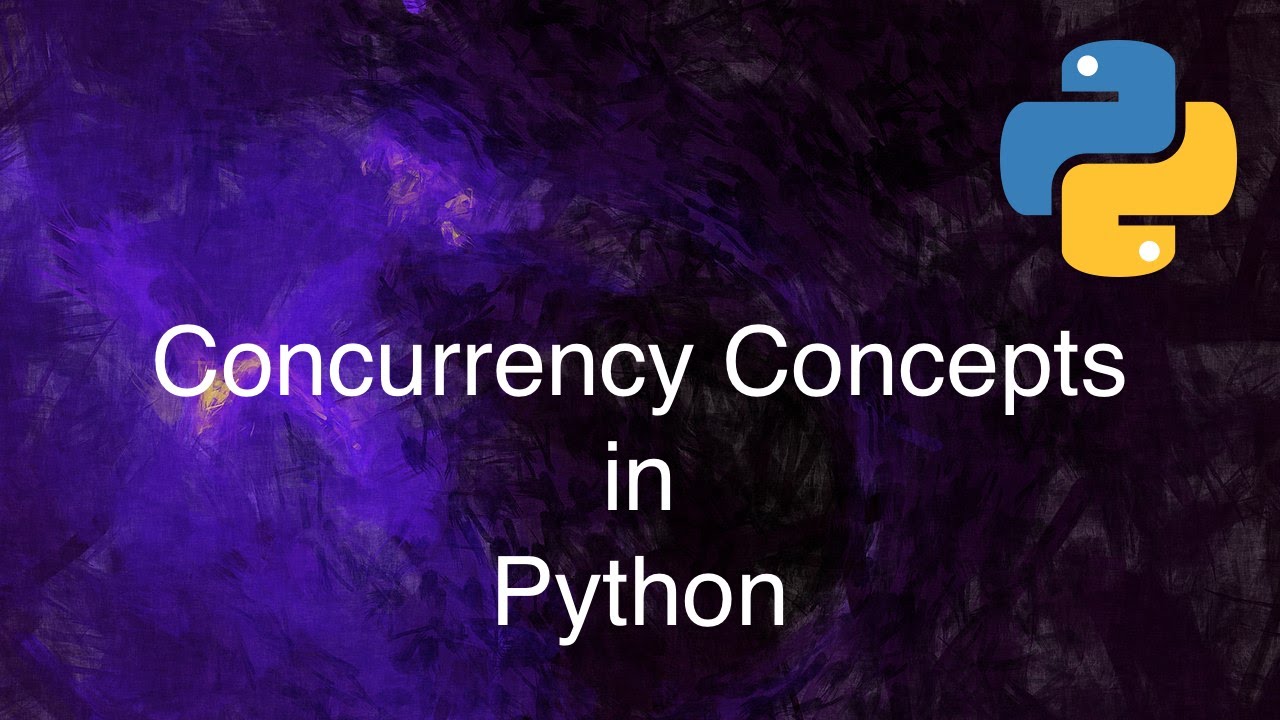
Leave a Reply